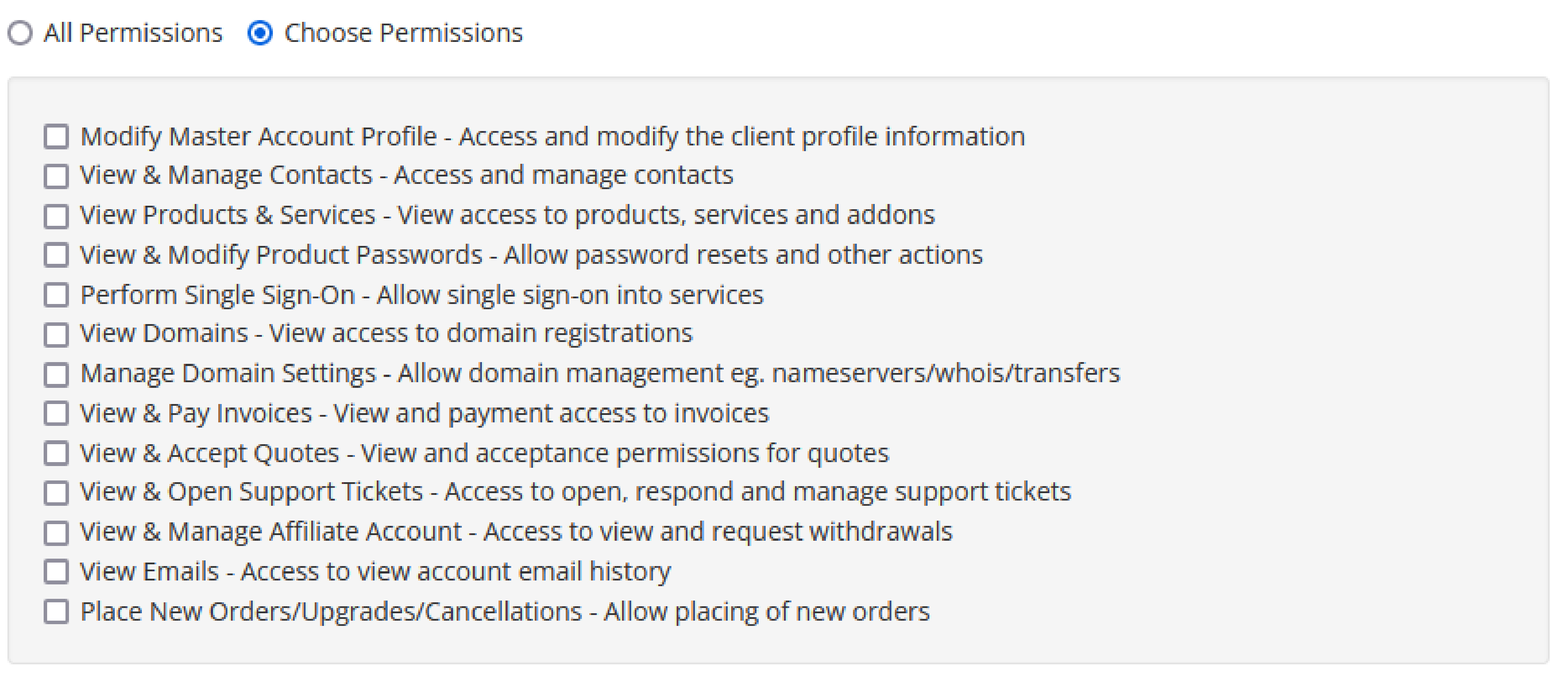Adding another user may make it easier for businesses with several people in charge of managing your website.
Remember, if you add someone to your Nichols WD Account, they will be able to change anything that you give them permission to change.
Once you enter your login information, you will find yourself in the Client Portal. Click on the drop down menu that says "Hello, Your Name!"
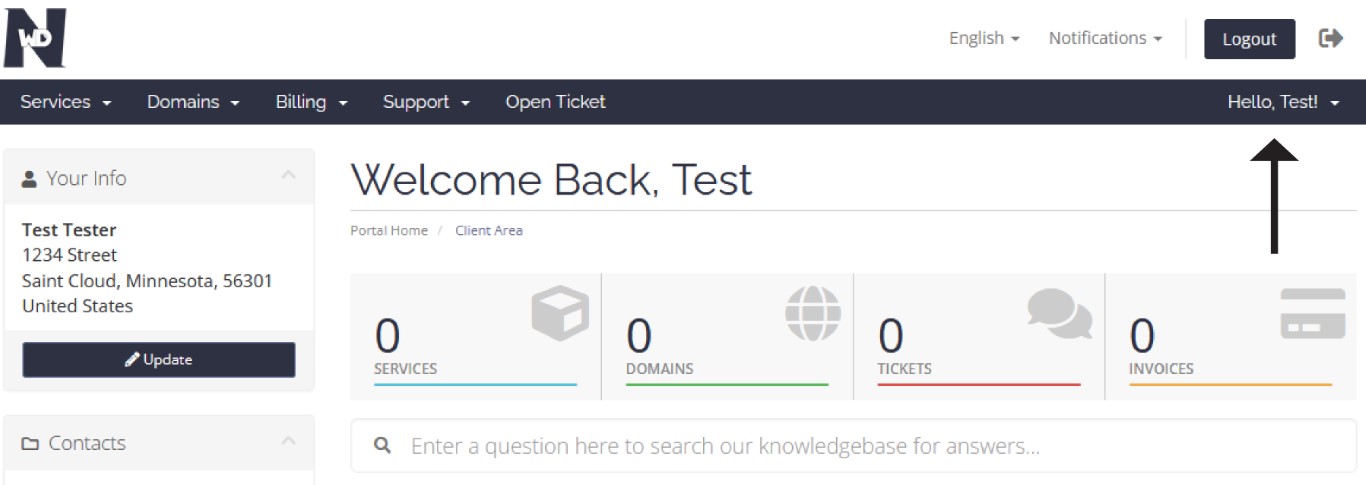
Select "User Management" from the drop down menu.
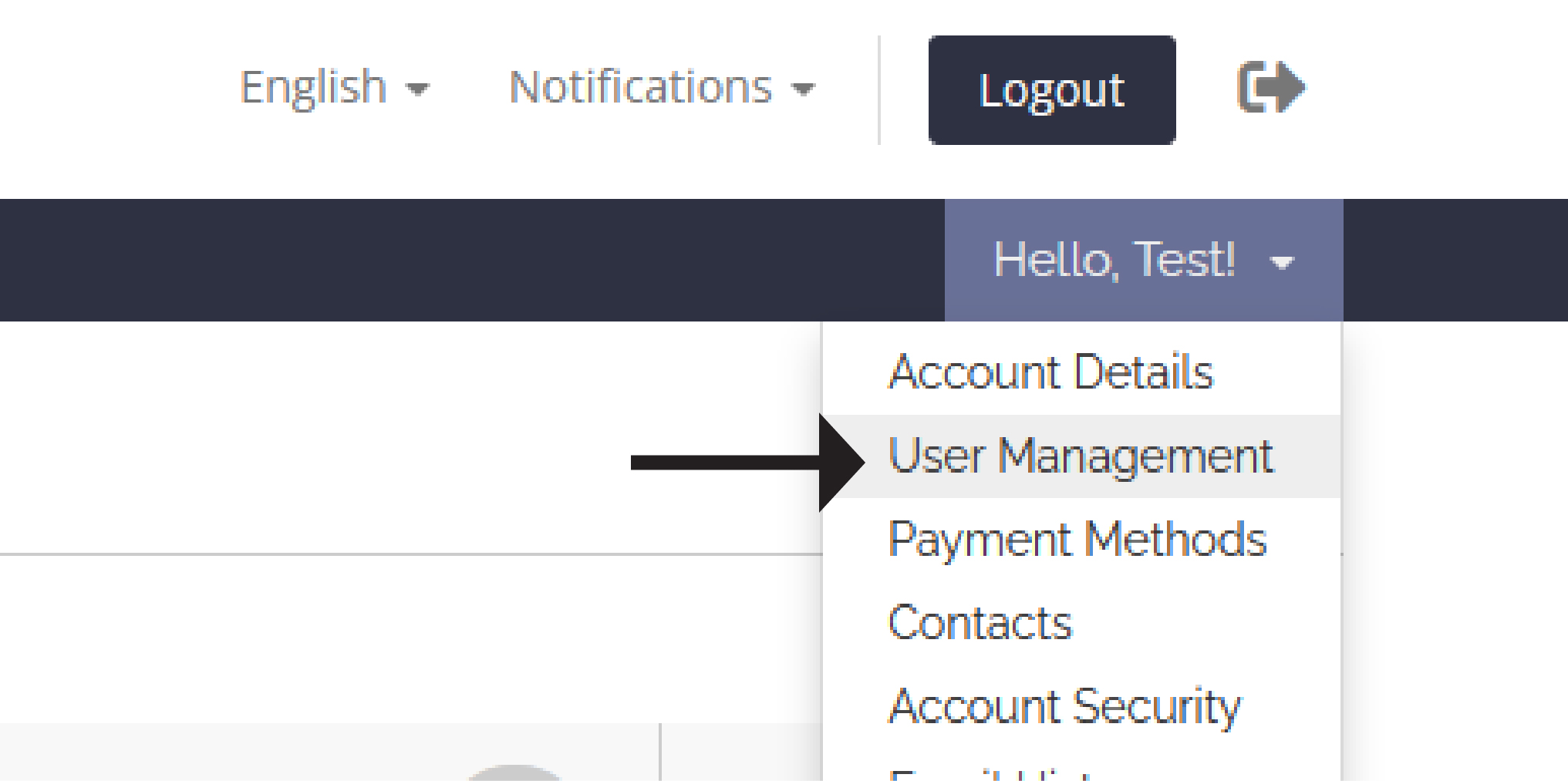
After getting to the User Management page, you can insert the email address of the person you would like to give access to your account.
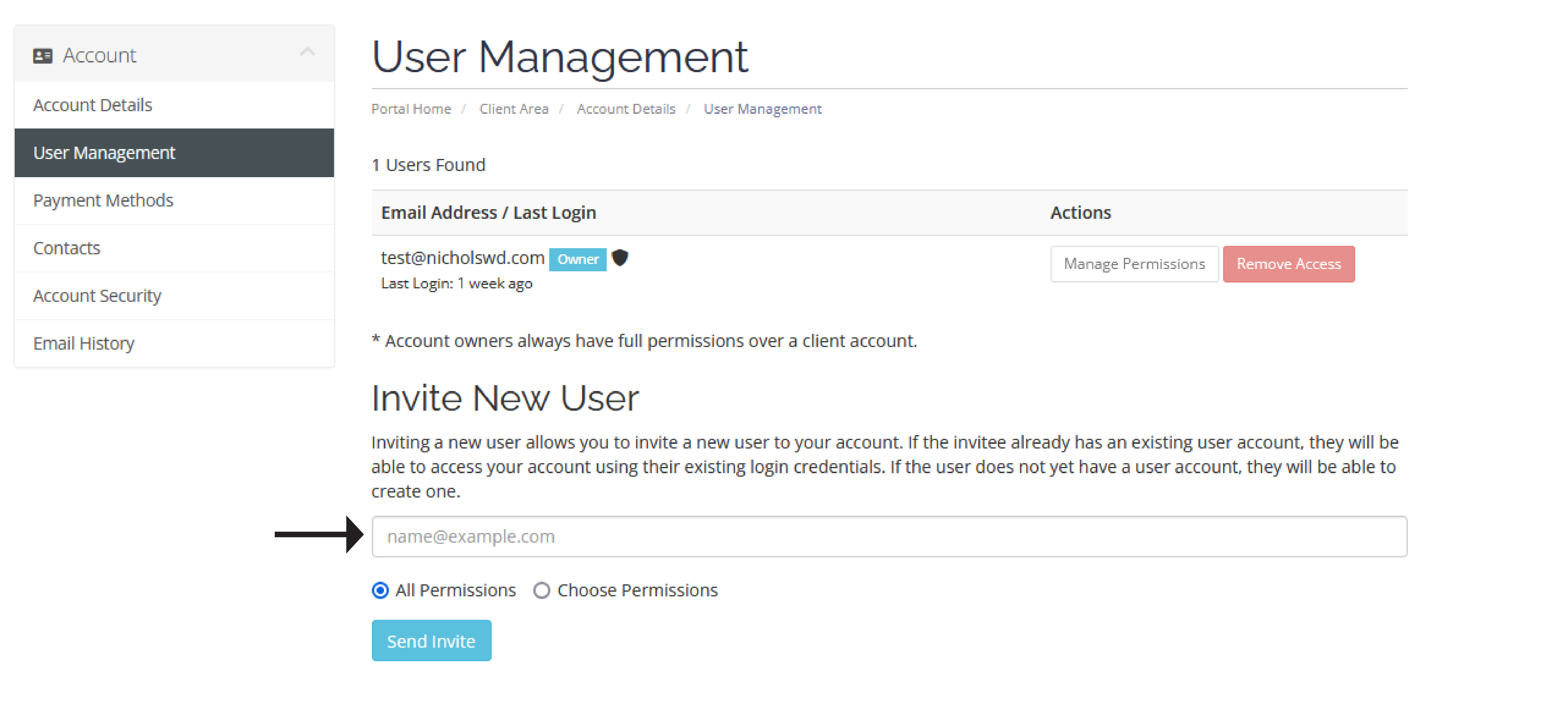
Make sure to give the correct permissions.