If you ever run into issues with your service, there are a couple of different ways that you can open a ticket from the Client Portal.
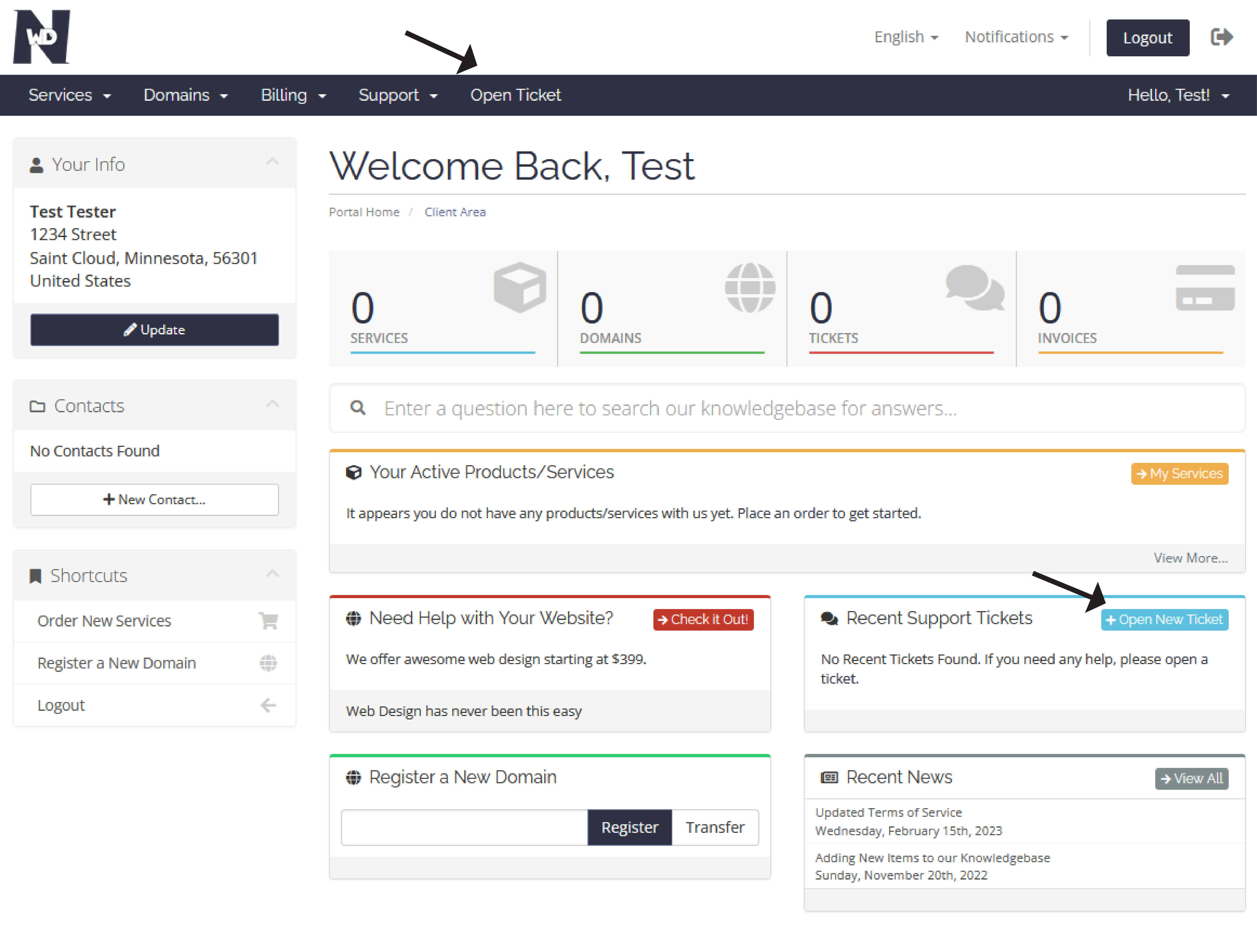
Once you select one of these links, you will be brought to a page with three options:
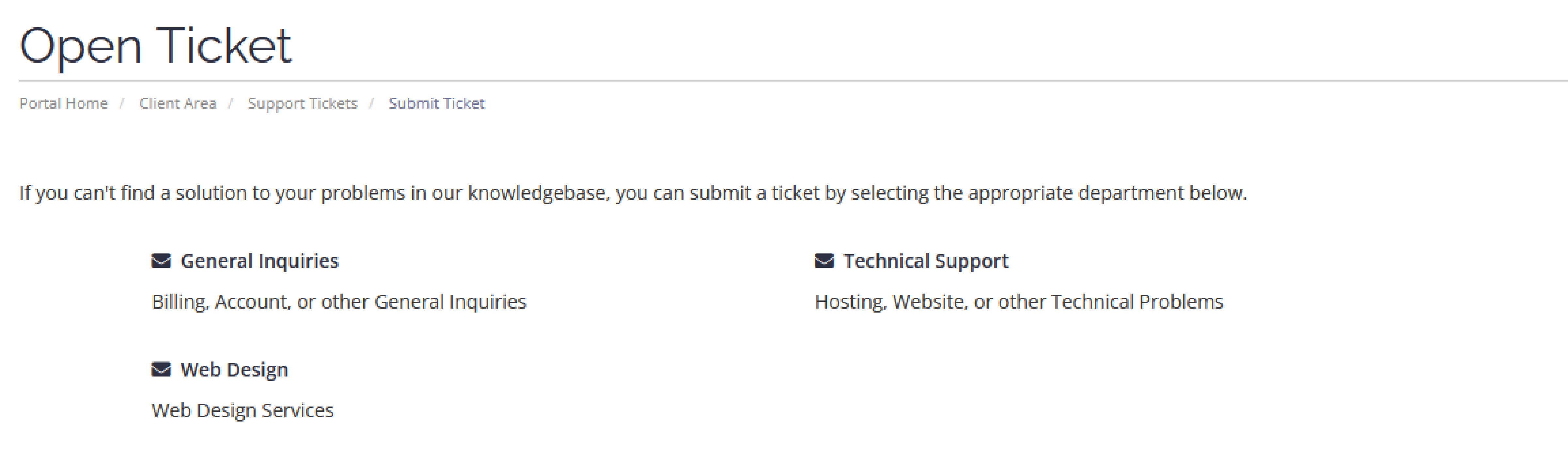
General Inquiries: Billing or account issues would be submitted through here.
Technical Support: If you ever have any technical issues, submit a ticket here. Our team with be in contact with you within 24 hours.
Web Design: If you have a website hosted with us, we offer affordable web design services. You can express interest, ask questions, or get access to our site builder through here.
After choosing which department you need to get in touch with, you will fill out the following form:
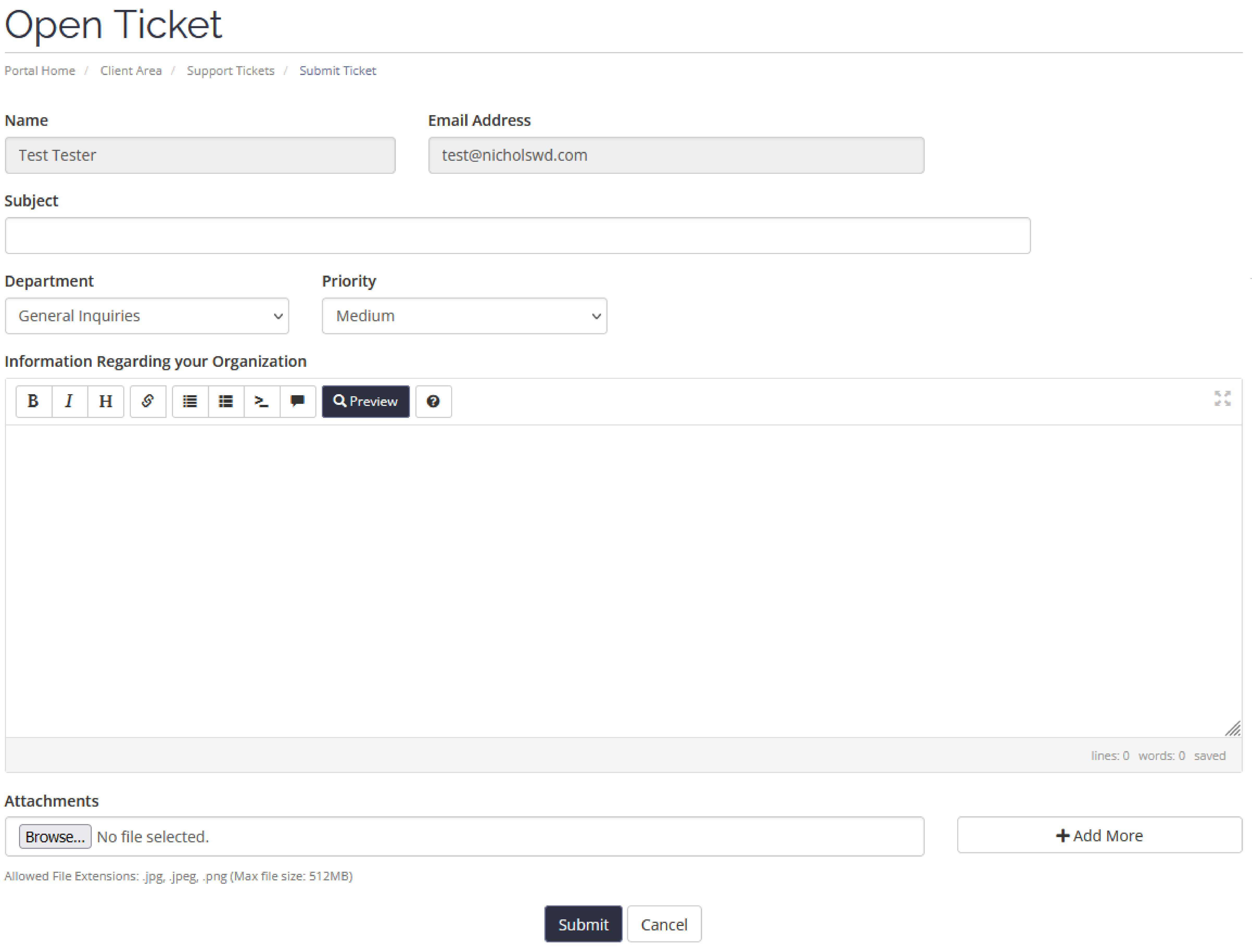
Just hit submit! The website will pipe this information to our trained support agents.

